In my previous post I upgraded from Symantec Backup Exec 12.5 to Symantec Backup Exec 2010. I ran into a few problems during the upgrade process, including one that caused the nightly backups to fail. Here is the error in the backup job log:
Completed status: Failed Final error: 0xe0001201 – For this operation, the Backup Exec Virtual File Filter (VFF) driver must be installed on the media server. The VFF driver is installed when you install any of the following Backup Exec agents or options: Exchange Agent Active Directory Recover Option VMware Virtual Infrastructure Agent Microsoft Virtual Server Agent Final error category: Resource Errors For additional information regarding this error refer to link V-79-57344-4609
The error I encountered when installing the licenses indicated that the installation was not successful. I chose to ignore this error after the upgrade completed, but it appears to be critical and has to be fixed.
Symantec KB #285543 provided some insight into what was causing the problem. Checking for the presence of the Symantec Virtual File Filter is very easy. Open a command prompt and type: fltmc
A list of the installed file-system filters will be displayed. In my case, the “VirtFile” filter from Symantec was missing. To fix this issue, the KB article says to remove the Exchange and Active Directory license keys, then add them back in again. Unfortunately, I received the same error that I got during the installation:
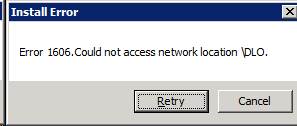
Error 1601.Could not access network location \DLO.
I tried a repair from “Programs and Features” in Windows, but the error persisted. A search on Google for the specific error message did not return any fruitful results. Eventually I found Symantec KB 346375 which gave me the solution. There is an error in the registry for the installation source location.
To examine this, open Regedit and navigate to:
HKLM\SOFTWARE SYMANTEC\BACKUP EXEC FOR WINDOWS\13.0\INSTALL
Look for the “Source Path” key. In my case the key was there, but the value was blank. My installation source files are located at C:\software\BackupExec2010\ (I copied the contents of the DVD to this folder and installed locally, if you are installing from the DVD Drive, your source path should be the drive letter, for example: D:\ ). Update the registry entry with the correct source path and close the registry editor. My entry looks like this:
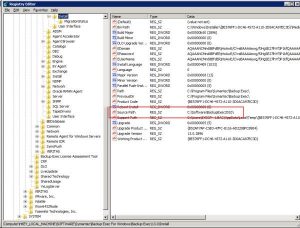
The next step is adding the license keys for Exchange and Active Directory back into Backup Exec 2010. To do this, go to “Tools> Install Options and License Keys”. Type your license keys in the field and then click through to start the installation process. My installation ran successfully, and the 1606 error did not pop up. After installing, check to make sure the Symantec Virtual File Filter got installed:
Open a command prompt and type: fltmc
Yours should look like this:
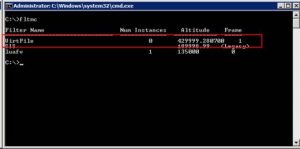
Look for “VirtFile”. If you see it, the file filter is installed and your backups should now be able to run without any errors.
The last step of the upgrade process is to push out updated remote agents to your servers. I do this manually to avoid any unforeseen issues on our production systems. You do not need to remove the previous agent, the installer will upgrade the remote agent, and no reboot is required.
Hi,
We upgraded from 12.5 to 2010, we got an error saying “Database Upgrade faile”
Exact error message is
“Database upgrade did not complete sucessfully. All devices, media & jobs will not be migrated from your prior version”
This error occured while installation was in progress and migrating existing data was happening.
Can you tell me how to get back old jobs histories, policies, selection lists, media.
Please reply asap.
Rgds,
Savita.